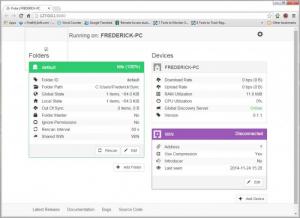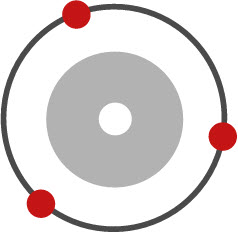
Pulse
0.1.1
Size: 2.95 MB
Downloads: 3779
Platform: Windows (All Versions)
If you don't trust online services with your files, you can turn to Pulse for a good alternative. The application is capable of synchronizing data between computers over the Internet, but without storing anything on a cloud server. All transfers are made directly from one machine to another.
The software is free and open source. What's more, it has a strong community behind it, so you can expect to find various improvements. Pulse is available for Windows, Mac OS X, Linux, FreeBSD and Solaris and it doesn't need to be installed. If you opt for the Windows version, you only need to extract its executable and run it.
Pulse comes with a web-based user interface, which has a clean and simple design. Its controls are organized in a logical manner and they are quite easy to understand. The best part is that Pulse doesn't work with IP addresses or other complex settings. Computers can be linked with the aid of unique IDs, which are generated automatically. To add a new computer to the sync list, it is sufficient to paste its ID and type in a name, in the appropriate input fields. Additionally, you can tick an option to use data compression.
Another useful feature is the possibility of marking a machine as an introducer. As a result, if you have other devices configured on that machine, they will be added automatically to the same sync entry. Shared folders and connected computers are displayed in collapsible information panes, in which you can view download and upload rates, CPU or RAM usage and other details.
When adding a new sync folder or editing the properties of an existing one, you can decide to share it with specific machines, if they are already linked with yours. It is also possible to enable simple or staggered file versioning, to prevent changes from your own folder and to ignore permissions.
Pros
You can synchronize data between multiple computers, without needing a cloud server. The software can make the data transfers from a computer directly to another.
Cons
Despite the fact that it's more secure, the synchronization process is a bit slower. Pulse gives you the possibility of moving data from one machine to another, without any risks to your privacy.
Pulse
0.1.1
Download
Pulse Awards

Pulse Editor’s Review Rating
Pulse has been reviewed by Frederick Barton on 02 Dec 2014. Based on the user interface, features and complexity, Findmysoft has rated Pulse 5 out of 5 stars, naming it Essential